Navigating the App Store Safely
How to Protect Yourself from App Store Scams
The App Store has revolutionized the way we access and use applications on our mobile devices, offering a vast array of apps designed to enhance our lives in various ways. However, the popularity and accessibility of the App Store have also made it a prime target for scammers looking to exploit unsuspecting users. In this blog post, we’ll delve into the common types of App Store scams and provide actionable strategies to help you protect yourself from falling victim to these deceptive schemes.
Understanding App Store Scams
App Store scams come in various forms, but they often share common tactics aimed at deceiving users and stealing their personal information or money. Some prevalent App Store scams include:
-
Fake Apps: Scammers create counterfeit versions of popular apps, often mimicking their appearance and functionality to trick users into downloading them. These fake apps may contain malware or malicious code designed to steal your personal information or compromise your device’s security.
-
In-App Purchase Scams: Some apps lure users with free downloads but then prompt them to make in-app purchases to access additional features or content. These apps often employ deceptive tactics to pressure users into making purchases or subscribe to costly services without their full understanding or consent.
-
Subscription Traps: Scammers create apps that offer free trials or limited-time subscriptions but then automatically enroll users into costly subscription plans without their knowledge or consent. Users may find it difficult to cancel these subscriptions or obtain refunds for unauthorized charges.
-
Phishing Scams: Scammers use fake app listings or misleading notifications to redirect users to phishing websites that mimic legitimate App Store login pages. These websites are designed to steal your Apple ID, password, and other sensitive information.
Protecting Yourself
Protecting yourself from App Store scams requires vigilance, skepticism, and proactive measures to verify the legitimacy of apps and developers. Here are essential strategies to help you defend against these deceptive tactics:
-
Research the App: Before downloading any app, research the developer, read user reviews, and check the app’s ratings and download history. Look for red flags such as negative reviews, low ratings, or reports of suspicious activity.
-
Verify App Authenticity: Check the app’s authenticity by comparing its name, logo, and description with the official version on the App Store. Beware of apps with misspellings, grammatical errors, or inconsistencies in design and functionality.
-
Avoid Untrusted Sources: Only download apps from trusted sources like the official App Store, Google Play Store, or reputable app developers’ websites. Avoid downloading apps from third-party app stores, peer-to-peer networks, or unfamiliar websites.
-
Read Privacy Policies and Terms: Before downloading an app or making in-app purchases, read the app’s privacy policy and terms of service to understand how your data will be used and protected. Avoid apps that collect excessive or unnecessary personal information.
-
Secure Your Apple ID: Protect your Apple ID and password by using strong, unique passwords and enabling two-factor authentication (2FA). Avoid sharing your Apple ID or password with anyone and be cautious of phishing attempts that request this information.
App Store scams are a growing concern for mobile users, but by staying informed, skeptical, and proactive, you can protect yourself from falling victim to these deceptive schemes. Research apps and developers, verify app authenticity, avoid untrusted sources, read privacy policies, and secure your Apple ID to safeguard your personal information and finances. By following these essential tips and exercising caution when downloading apps or making in-app purchases, you can enjoy the convenience and benefits of the App Store while minimizing the risks of encountering scams and fraudulent activity.