Imagine getting a message that looks totally real, but it’s a trick to steal your money or information. That’s exactly what Widespread Phishing scams are doing to people every single day in mid-2025. These sneaky digital tricks are everywhere – in your emails, texts, and even those QR codes you scan. Cyber criminals are getting smarter, so it’s vital for all of us to learn how to recognize their tricks and protect ourselves from losing our hard-earned cash or personal details.
Phishing: The Sneaky Bait in Your Digital Life
Widespread Phishing is basically a digital fishing expedition. Scammers send out tons of fake messages, hoping someone will bite. They pretend to be someone you trust – like your bank, a government office, or even a popular online shop. These messages often try to scare you (“Your account is locked!”) or excite you (“You’ve won a prize!”), pushing you to click on a link [1, 3].
But that link isn’t real. It leads to a fake website designed to look exactly like the real one. If you type in your username, password, or bank details there, you’ve just handed them over to the criminals [2]. They use these stolen details to raid your bank account, make purchases, or even steal your identity. This includes fake emails about your Amazon Prime renewal [6], texts about unpaid traffic fines [5], or even strange QR codes found in public that lead to scam websites [1].
When Scammers Pretend to Be Someone Else
Beyond just tricking you with links, scammers are masters of disguise. They might:
- Pretend to be Your Bank or a Business: They call or text, saying there’s a problem with your account and ask you to confirm details or transfer money. Remember, your bank will never ask for your password or to move money to a “safe” account [3].
- Offer You a “Dream Job”: You might get a message offering a fantastic, high-paying job you didn’t even apply for. They’ll ask for your bank details for “setup costs” or tell you to buy equipment from their special supplier (which is really just them) [10]. It’s a trick to get your money or details.
- Push “Too Good to Be True” Investments: These scams promise you huge returns on investments, often in things like cryptocurrency. They’ll build your trust, maybe even show you fake profits, before disappearing with your money. If it sounds too good to be true, it almost always is [8, 9].
Simple Steps to Stay Safe Online
Staying safe from Widespread Phishing and other digital tricks doesn’t have to be complicated. Here are some easy tips for everyone:
- Stop and Think Before You Click: Always pause. Did you expect that message? Does it feel off? Look carefully at the sender’s email address – not just the name. Is it misspelled or strange?
- Verify Directly: If a message seems urgent or important (like from your bank or a government office), don’t use the contact info they provide. Instead, find their official phone number or website yourself (e.g., by typing it into your browser or looking at their official app) and contact them directly to check if the message is real.
- Use Strong Passwords and Two-Step Verification: Make your passwords long and unique for each account. Turn on “two-step verification” (also called multi-factor authentication) whenever you can. This sends a code to your phone, making it much harder for scammers to get into your accounts even if they have your password.
- Be Suspicious of Urgency: Scammers love to create panic. Messages that demand immediate action or threaten consequences are often a red flag. Take a breath and verify.
Conclusion
Widespread Phishing and other digital scams are a constant threat, but being informed and taking simple precautions can make a huge difference. By learning to spot the warning signs and following these easy tips, you can protect your money and your peace of mind from cunning online criminals. Stay alert, stay safe!
References
- Experian – The Latest Scams You Need to Be Aware of in 2025: https://www.experian.com/blogs/ask-experian/the-latest-scams-you-need-to-aware-of/
- TechMagic – Phishing Attack Statistics 2025: Reasons to Lose Sleep Over: https://www.techmagic.co/blog/blog-phishing-attack-statistics
- National Cyber Security Centre (NCSC) – Suspicious email and text messages: https://www.ncsc.gov.uk/collection/phishing-scams
- GOV.UK – Check if an email you’ve received from HMRC is genuine: https://www.gov.uk/guidance/check-if-an-email-youve-received-from-hmrc-is-genuine
- GOV.UK – DfT issues warning about scam text messages asking people to pay fines: https://www.gov.uk/government/news/dft-issues-warning-about-scam-text-messages-asking-people-to-pay-fines
- Malwarebytes – Amazon warns 200 million Prime customers that scammers are after their login info: https://www.malwarebytes.com/blog/news/2025/07/amazon-warns-200-million-prime-customers-that-scammers-are-after-their-login-info
- Yahoo News – Amazon Prime customers warned over clever new email scam: https://uk.news.yahoo.com/amazon-prime-customers-email-scam-warning-131224803.html
- PCMag UK – Top Scams to Watch for in 2025: https://uk.pcmag.com/advertising-content/156407/top-scams-to-watch-for-in-2025
- City of London Police – Fraud gang jailed over £6 million fake investment schemes: https://www.cityoflondon.police.uk/news/city-of-london/news/2025/july/fraud-gang-jailed-over-6-million-fake-investment-schemes/
- Which? – 5 most convincing scams of 2025: https://www.which.co.uk/news/article/5-most-convincing-scams-of-2025-arqkX0a9i0WK