Protecting Your Business
How to Spot and Avoid Tech Support Scams
In today’s digital age, technology plays an integral role in the daily operations of businesses worldwide. However, with the increasing reliance on technology, the risk of falling victim to tech support scams has also grown. Tech support scams are a prevalent threat, often disguised as legitimate IT assistance, and can lead to financial losses and compromised data. In this blog post, we’ll explore what tech support scams are, how to identify them, and most importantly, how your business can protect itself from falling prey to these malicious schemes.
What Are Tech Support Scams?
Tech support scams are deceptive tactics employed by fraudsters who impersonate legitimate technology support professionals to trick individuals and businesses into believing that their devices or systems are compromised. These scammers commonly use tactics such as phone calls, pop-up messages, and unsolicited emails to create a sense of urgency and panic.
Identifying Tech Support Scams:
-
Unsolicited Communication: Be cautious of unsolicited communication, especially if it claims to be from a well-known tech company like Microsoft or Apple. Legitimate tech support companies typically don’t initiate contact without a prior request.
-
Pressure Tactics: Scammers often employ high-pressure tactics to convince you that your system is infected or compromised. They may threaten to shut down your account or disable your device to create panic.
-
Remote Access Requests: Tech support scams typically involve scammers requesting remote access to your computer. They may ask you to install software or provide access to your system, which can lead to data theft or unauthorized changes.
-
Payment Requests: Be cautious if the “tech support” asks for payment upfront or requests payment in the form of gift cards, wire transfers, or cryptocurrency. Legitimate tech support services typically have clear pricing structures and invoice you for their services.
Protecting Your Business from Tech Support Scams:
-
Employee Training: Educate your employees about the risks of tech support scams. Provide guidelines on recognizing scam attempts and reporting them promptly.
-
Verify the Source: Before engaging with any tech support services, verify the source’s legitimacy. Contact the company directly through their official website or phone number.
-
Enable Security Software: Ensure your business’s computers and networks are protected with reliable security software. Regularly update and patch your systems to prevent vulnerabilities.
-
Strong Passwords: Encourage the use of strong, unique passwords for all accounts and devices. Implement multi-factor authentication where possible to enhance security.
-
Backup Data: Regularly back up critical business data to a secure, offline location. In case of a scam, having backup data can prevent data loss.
-
Trust Your Instincts: If something feels off or too good to be true, trust your instincts. Take a step back, verify the information independently, and do not rush into decisions.
Tech support scams are a persistent threat that can lead to financial losses and data breaches. As a responsible business, it’s crucial to stay vigilant and educate your team about the signs of these scams. By following the tips outlined in this article and fostering a culture of cybersecurity awareness, your business can better protect itself from falling victim to tech support scams. Remember, the best defense against scams is knowledge and vigilance.